Navigate to the “My Tasks” section in the left corner of the screen.
Enter the task name and project name in the respective fields.
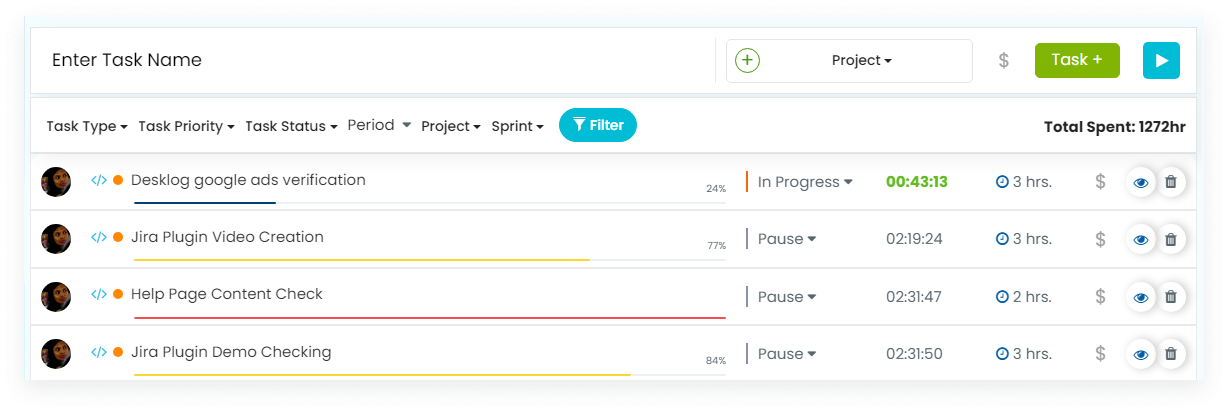
Click on the “Add +” button to create and save the task.
The post User Can Add Task appeared first on Desklog Productivity Help.