You can set each task as billable or non billable at the time of creating tasks. Besides, you can mark the billabong status as follows
From the dashboard, go to the ‘My Task’ menu. Access to All Tasks, and click on the “$” icon to set each task as billable or non billable.
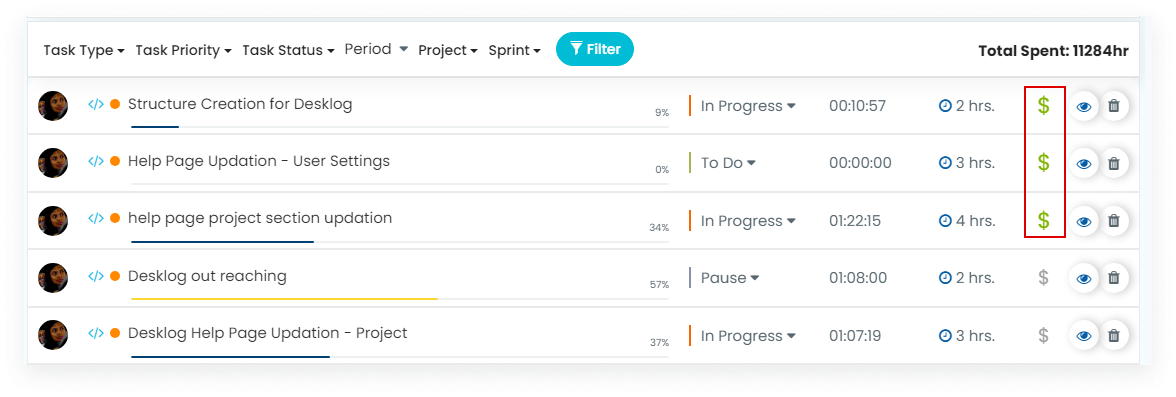
The post Project as Billable & Non Billable appeared first on Desklog Productivity Help.